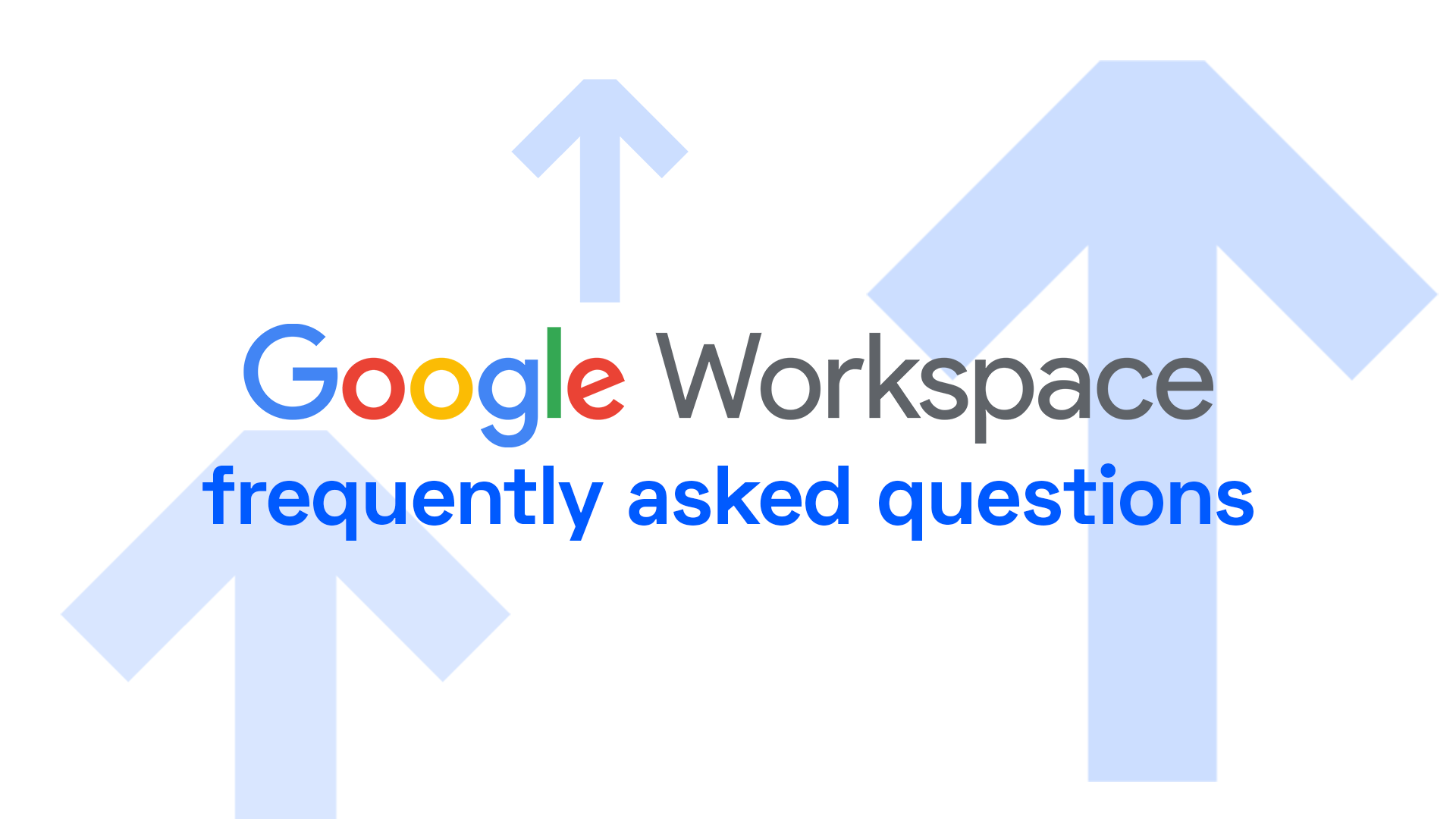Although Google Workspace is used by about 2.6 billion users every month, Google applications are still a mystery to many people. No wonder, there are a lot of untruths or half-truths circulating on the internet around Gmail, Disk, Calendar, and Meet, which easily confuse one. So how to understand the Google Workspace menu? We've put together the 11 most common myths we hear from new customers to explain how things related to Workspace and its distribution really work.
UPDATE 6/10/2020: G Suite changes to Google Workspace. All Google apps will have improved functions and a new design. The new interface will start working in January 2021, but you don't have to worry about fundamental changes. Find more info here.
1. Google Workspace for companies is also available free of charge.
Google stopped providing a free version for businesses in 2012. Since then, customers can only try the applications for free for 14 days. If they want to continue using Workspace, they have to choose one of the paid tariffs. The applications are offered free of charge to ordinary users, but their functions are very limited for business purposes. For example, they lack Gmail on their own domain (@yourcompany), more storage on both Gmail and Drive, phone support, and 99.9% guaranteed availability of services.
2. We can't work if the internet crashes or something happens in Google.
If the obstacle is on your side and you need to work without an internet connection, just turn on offline support. You can still view and edit your documents. They will be saved when your internet connection is restored. Google itself stores data in several data centers, so there is no risk of a complete failure of a particular site. The service is unavailable in only 0.1% of cases, which is less than 9 hours per year.
3. The reseller has access to our company data.
As certified resellers, we don‘t have access to your data, but only to user administration. However, as soon as the migration to Google Workspace by FlowUp is successfully completed, you can immediately cancel this access. We can only renew it at your written request, for example, if you need our urgent help.
4. Anyone from my team can open my documents.
Colleagues will only access your data if you give them access. Otherwise, your data is private. Workspace doesn't work similarly to classic shared disks, where all team members can open any document. You simply have the privacy of your data in your own hands.
5. The Cloud is less secure than a classic hard drive.
No way. Cloud solutions offer a higher level of security than an individual or any company alone can provide. Workspace itself uses the so-called two-phase login, which you know from internet banking, for example. Besides, all data is encrypted in Google applications, and the files are divided into smaller parts and stored in multiple data centers.
6. Google passes our business data to third parties.
Google will never share your data with anyone unless it is a court order or passing the data to the police. It undertakes to not do so in the license agreement. Also, Google Workspace is a so-called "GDPR compliant" which means that it meets or exceeds all requirements related to the data protection regulation at the technical level.
7. We can purchase the Google Workspace applications individually.
Workspace works as a comprehensive ecosystem that makes your work easier and more efficient. For this reason, Google offers a subscription to all of its applications. Of course, if you don't want to use all the applications, you don't have to. However, you will have unlimited access to them and you can start working with them at any time.
8. It's impossible to switch from other software to Google Workspace.
If you're using a different document sharing system, or you're not working on the cloud yet, that doesn't mean you can't move to Workspace as a business. Migration is possible and we will help you with its process, just write to us. We will listen to your individual needs and advise you on which package of services is suitable for your company. You and your employees don't have to worry about change, the transition is complete in a few days/weeks, and in our experience, the vast majority of new users get used to the Workspace environment very quickly.
9. We will never retrieve data from Google Workspace again.
Export of your data is possible at any time and from any device. If you don't like working with Workspace as you expected, you can easily download your documents. Of course, in the format you require. As a rule, Google retains your data as long as you have an account with it.
10. Google Workspace applications are unnecessarily expensive.
Within a subscription, you pay for efficiency, simplicity, and a high level of security. Besides, you can add several free add-ons and extensions to Workspace to make your work easier. This saves money on the purchase of third-party applications. Because the service works in the cloud, you don't have to pay for servers, their service, and any other software. The cost is easy to calculate, we will advise you how to do it if you are groping.
11. Resellers offer Google Workspace at a higher price than Google itself.
If you are interested in how much more expensive the application package will be from a reseller than from Google, we have a simple answer for you – the price is the same. While distributors can set the rules and prices for their additional services, such as migration, support, or training, Workspace itself is not more expensive. In return, you get a personal approach, which you will especially appreciate when any problem arises. Simply pick up the phone and call a person you know who knows you.
12. I can't migrate to a distributor if I'm already using Google Workspace.
Do you want to get all the benefits that we offer for subscribers, but you already actively use Google Workspace? No problem. You can easily join our satisfied clients, and what more, the transition itself takes only a few minutes. As we wrote above, even in this case we won't gain access to your data.
Didn't find the answer to your question? Never mind, write to us and we will be happy to explain anything related to Google Workspace.
Google Workspace with benefits from FlowUp